If you are looking for alternatives to GitBook, this blog post will explore these options, highlighting the key features and benefits to help you decide which platform to try. The choices include free, open-source, and SaaS options. Read until the article's end to see which option is better.
If you are in a hurry, here is the list of tools:
Gitbook hosted alternatives
- Archbee
- Notion
- Google Docs
- Confluence
- Readme
Gitbook open-source alternatives
- Docusaurus
- Mdbook
- ReadTheDocs
- Bookstack
- Jekyll
Archbee
One alternative to Gitbook is Archbee. A platform that allows users to write, manage and publish documentation within a team scenario. One of the main advantages of using Archbee is its editor simplicity combined with advanced documentation review & publishing capabilities.
Teams can add new content using the block editor, add rich media or developer API references, on the same page while keeping the content up-to-date.
Another way of managing content in Archbee is using its GitHub integration, enabling you to keep your content in Markdown files in git repos and collaborate in Pull Requests as developers do.
Archbee has a modern & fast user interface, therefore, it is easier to get started for non-technical users so that they can work together to build up product knowledge.
Then the AI question answering uses the product knowledge you've accumulated to answer the questions of your users and developers instantly and accurately.

Branding and customization
Using the Custom Code feature in Archbee, you can brand the template to your brand guidelines. A white-label portal means no branding from the vendor, but Gitbook doesn't offer the option to remove the Powered by logo as Archbee does.
On top of this, you can design your own landing page to help customers navigate the product knowledge base.
Document verification
Product knowledge can get outdated quickly, and you can only mitigate that by reviewing it at set intervals. This is where Document Verification comes in handy. With Archbee, you can define who is responsible for verifying pages.
Powerful Review System
It goes without saying that managing documentation within your team is hard. Archbee has a simple yet configurable review system that allows for reviewers and editors to work together to achieve the best documentation
Reusable content
Sometimes you need to reference a document, other times, it makes more sense to add the same piece of content in a document. But that means you will need to edit the same text block in multiple locations. This is where Reusable Content comes in handy, as it allows you to add Content Snippets or Variables in multiple documents and edit them from a single place.
In-app documentation widget
For SaaS products, documentation is a must. It allows users to get started on their own time and improve product adoption and retention. As you publish content directly with Archbee, you unlock the JavaScript widget, which allows you to add in-product help exactly where the user needs it.
Visitor authentication
When sharing a site with specific customers, setting up an authentication method is a mandatory requirement. With Archbee, you can go from simple to complex - from password to Magic Link or JWT authentication at no extra cost. Your competitors won't be able to read your product knowledge, and you decide who will have access.
Import and sync OpenAPI/Swagger specs or Postman Collections
With the API economy growing yearly, publishing API documentation needs to get automated. For example, importing and syncing OpenAPI files or Postman Collections is helping software companies share up-to-date API references with customers.
AI Question Answering
Due to the emergence of LLMs, searching a knowledge base has improved greatly. Instead of getting a list of documents that you have to read to find answers, Archbee Ask AI enables you to get the answer directly.
Archbee Pricing
Archbee offers a free plan, and when you get started, you can test all the features without paying. After the 21-day free trial expires, you can continue with the free plan, which allows sharing product knowledge base portals on a custom domain.
With most companies needing more features, the next tier starts at $79/month when billed yearly if you need public access controls, more collaboration capabilities, and the option to add Custom JavaScript to add Google Analytics, for example.
The Scaling plan is a good fit for a more complex site since it includes versioning and Reusable Content. The Enterprise plan is a great choice when you need access to the Archbee API and SAML.
- Pricing: Free plan available, more features in the paid plans
- Type: Online Documentation Software (SaaS)
- Ease of use: ⭐⭐⭐
- Customization: ⭐⭐⭐
- Design: ⭐⭐⭐
- Drag-and-drop editor: Yes
Learn more about GitBook vs Archbee on our dedicated comparison page.
START FREE TRIAL
BOOK A DEMO
ARCHBEE PORTAL SHOWCASE
Notion

Another alternative to Gitbook is Notion. This all-in-one workspace allows users to organize notes, tasks, wikis, and more. If you are looking for a tool for internal collaboration, Notion is a good choice. It has a large community of users that share templates you can import to your account.
One of the main advantages of Notion is its flexibility and ability to customize a page using databases. However, Notion does not have the same level of publishing options.
Because Notion is focused on internal collaboration, publishing to a custom domain requires a third-party app. This means that the process of publishing product documentation comes with an additional cost and no deep customization capabilities and no AI question answering for your end-users and developers.
- Pricing: From $8 per user/month when billed annually; free plan available
- Type: Team wiki SaaS tool
- Ease of use: ⭐⭐⭐
- Customization: ⭐⭐⭐
- Design: ⭐⭐
- Drag-and-drop editor: Yes
Google Docs

Any word processor can be an excellent alternative if you only need an online editor. GDocs is a widely-used tool from Google allows for real-time collaboration and commenting from any device, making it an excellent option for teams. Still, it lacks the structure and organization capabilities you would get with a tool like Gitbook.
GDocs also has a wide range of formatting options and templates. However, it is not suited for publishing to a custom domain.
Even so, you can use GDocs if you are creating docs to collaborate, but keep in mind that a generic tool like GDocs doesn't provide capabilities like GitHub sync.
- Pricing: From $12/user/month; free plan available
- Type: Word Editor
- Ease of use: ⭐⭐⭐
- Customization: ⭐
- Design: ⭐
- Drag-and-drop editor: No
Confluence
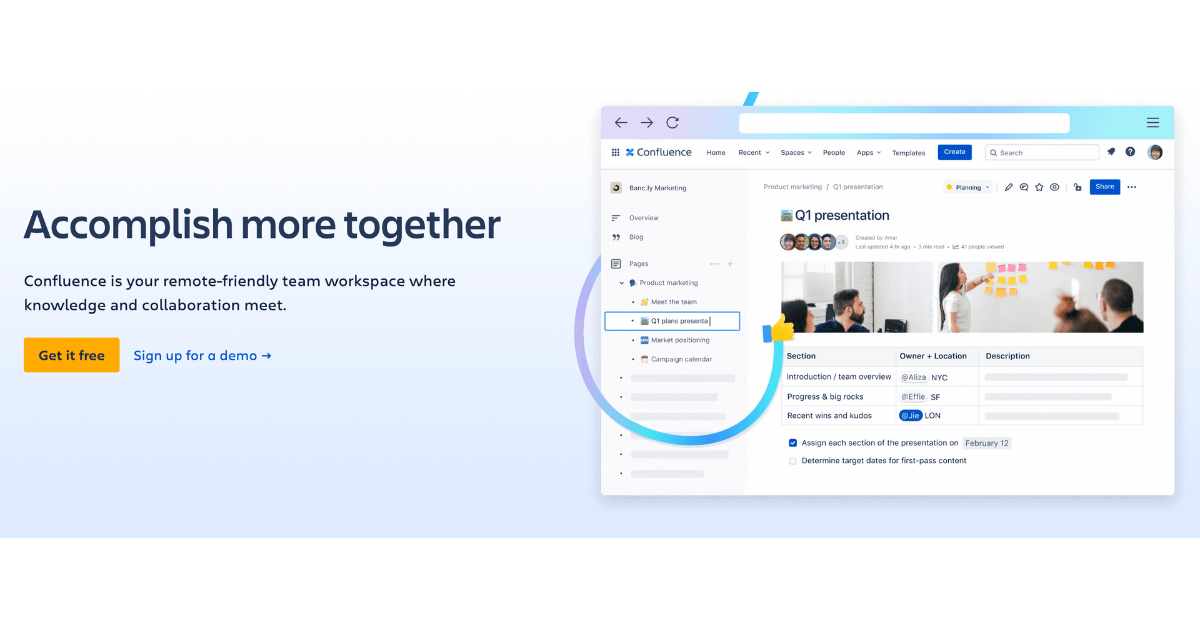
Confluence is a collaboration tool from Atlassian that focuses on remote-ready teams that need to organize content. It has a built-in editor and allows for version control, making it easy to track changes and collaborate with team members. Confluence also has a wide range of templates and add-ons available, allowing users to add all types of documents for a knowledge base. However, it may have fewer options to host the documents on a custom domain.
In terms of publishing a site, you can do that with Confluence, but it requires a plugin from the marketplace to host it on a custom domain.
- Pricing: From $5.75/user/month; free plan available
- Type: Team Wiki SaaS
- Ease of use: ⭐⭐⭐
- Customization: ⭐⭐⭐
- Design: ⭐
- Drag-and-drop editor: Yes
Readme

Readme.com is a developer hub that allows users to publish API documentation. It focuses on making API references interactive by allowing to Try out API calls, log metrics about the API call usage, and more. This means it lacks some capabilities, like a review system and several blocks, which the Gitbook editor supports.
A drawback is that the pricing for Readme is based on projects. This means that when you have multiple sites that you want to publish, the cost can get out of control, especially because some of the features are available in the Enterprise plan that starts at $2.000/month/site.
- Pricing: From $99 per site per month; free plan available.
- Type: Documentation Platform
- Ease of use: ⭐⭐⭐
- Customization: ⭐⭐
- Design: ⭐
- Drag-and-drop editor: No
Docusaurus
Docusaurus is a static site generator that allows anybody to create and publish sites easily.
Because MDX powers it, you can use any editor to write the content, and Docusaurus builds the static HTML files to be served.
Like any other open-source project, you need to set it up yourself and maintain it. It does have a wide range of features like translation support, search, and versioning. Still, the disadvantage of Docusaurus is that it doesn't scale well when non-technical people need to contribute to the documentation. On top of that, some features are not built in, so you either need to make it yourself or find a plugin that solves capabilities like public access controls.
- Pricing: Free, Paid plans are available
- Type: Open source static site generator
- Ease of use: ⭐⭐
- Customization: ⭐⭐
- Design: ⭐
- Drag-and-drop editor: No
Mdbook

Mdbook is a command-line tool for creating online portals from Markdown files. It is built in Rust and focuses on being easy to use and fast. It also supports various output formats like HTML, PDF, and ePub. It also allows you to add custom themes to give your books a unique look.
It might be a good choice for developers who prefer CLI to contribute to documentation. Still, the disadvantage of starting with Mdbook is that non-technical people need help contributing and collaborating. The review system from Gtibook it's easier to use.
- Pricing: Free
- Type: Open source static site generator
- Ease of use: ⭐
- Customization: ⭐
- Design: ⭐
- Drag-and-drop editor: No
ReadTheDocs

ReadTheDocs is a web-based platform for building, hosting, and versioning documentation. It supports multiple languages and has built-in versioning, so you can easily switch between different versions of your documentation. It also integrates with various version control systems, including GitHub, GitLab, and Bitbucket. Additionally, ReadTheDocs provides a hosting service for your documentation, so you don't have to worry about setting up your server.
There is an open-source and a commercial version. Depending on what you choose, the cost will be different. You can get started for free on the open-source project, but they show ads to support the contributors. When you want to remove them, you need to make a contribution that starts from $5/month for small businesses and can go up to $50/month for corporate portals.
The commercial version has different pricing, it starts at $50/month, but if you want to add a custom domain, it goes up to $150/month.
- Pricing: Free, Paid plans are available
- Type: Open source static site generator
- Ease of use: ⭐⭐
- Customization: ⭐⭐
- Design: ⭐
- Drag-and-drop editor: No
Bookstack

Bookstack is a simple, self-hosted platform for organizing and storing information, focusing on creating a knowledge base. It is similar to Gitbook in its functionality but differs in how it is organized and presented. It allows you to collect information in a hierarchical structure, similar to a book, with chapters and sections. This can make it easier to navigate large documentation sets. Additionally, it has a built-in search function and the ability to add comments to pages, making it more collaborative than other open-source options.
It also packs a bunch of features like Integrated authentication, MFA, Built-in diagrams.net
- Pricing: Free
- Type: Open source static site generator
- Ease of use: ⭐⭐
- Customization: ⭐⭐
- Design: ⭐
- Drag-and-drop editor: No
Jekyll
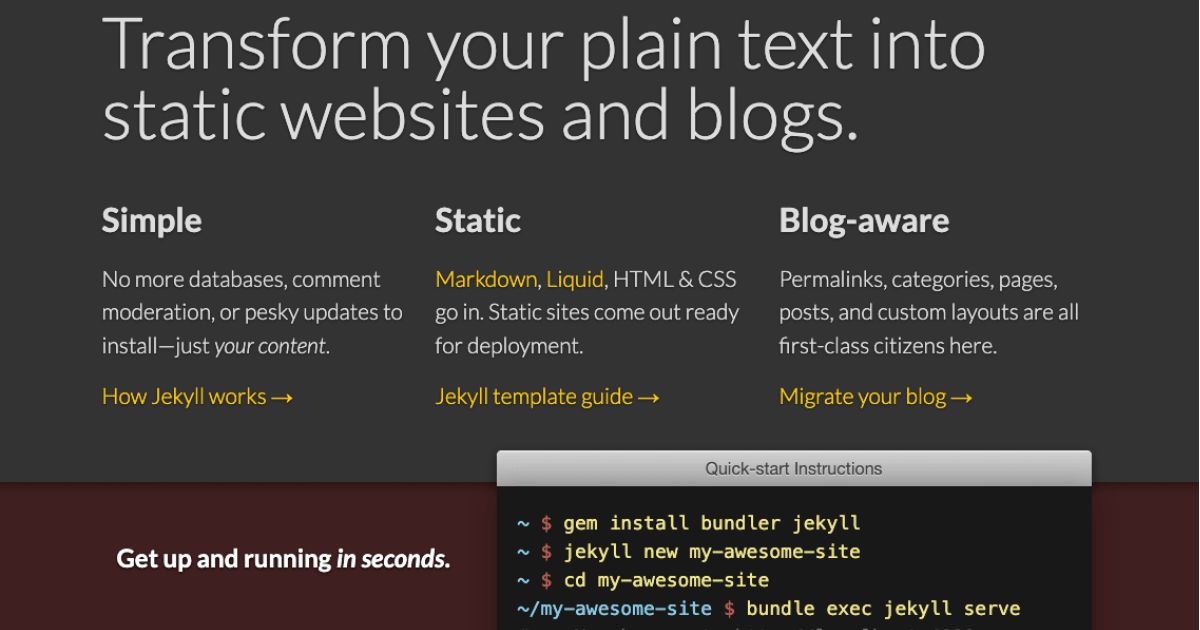
Jekyll is a static site generator often used to create blogs and websites, similar to Gitbook in its ability to generate documentation from markdown files. Jekyll is built in Ruby and is known for its flexibility and ease of use. It also has a large community and a wide variety of plugins and themes available. Jekyll's main advantage is that it is highly customizable, allowing users to create unique designs and layouts for their documentation.
Also, it can be hosted on Github pages making it a real competitor if you want to choose a free, open-source option.
On the other hand, non-technical users will have a steep learning curve to start contributing.
- Pricing: Free
- Type: Open source static site generator
- Ease of use: ⭐⭐
- Customization: ⭐⭐
- Design: ⭐⭐
- Drag-and-drop editor: No
Conclusion
In conclusion, there are several alternatives to GitBook that are available out there. Each one has its own set of advantages and disadvantages, and the best choice will depend on your specific needs and project requirements.
Consider giving Archbee, Notion, Bookstack, and Docusaurus a try to see which works best for you. Remember, you can choose the right tool to get your job done; it depends on your requirements and how you want to set up a team collaboration in writing documentation.


.png)








