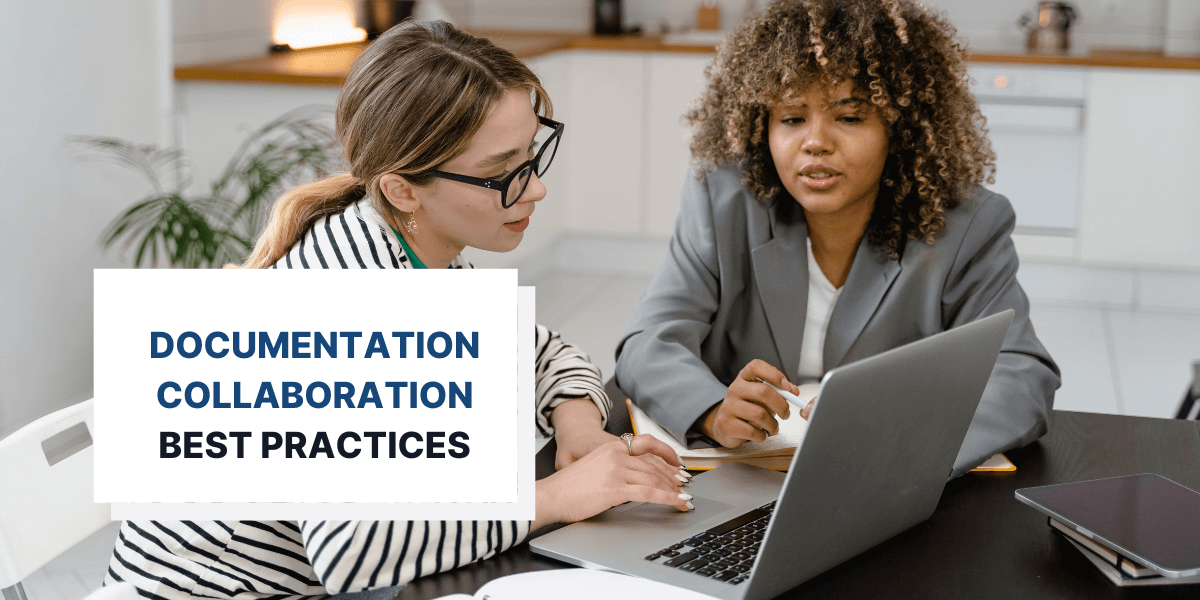Documentation is an essential aspect of any organization’s operations.
However, creating such an important element of the organization certainly isn’t a walk in the park.
It requires collaboration and coordination between those involved in the process to ensure that documentation is accurate, complete, up-to-date, and all-around a high-quality information resource.
In this article, we will explore some of the best practices that teams can implement to improve their documentation collaboration.
Ready? Let’s start!
Choose the Right Document Collaboration Tool
Technological solutions we have today make collaboration on documents easier than ever before.
Yes, we realize that is a bold statement, but if you think about it, there’s no way around it—online documentation tools allow people to literally be on the same page when they are not even on the same continent, let alone in the same room.
And that’s crucial because working with other team members is what can make a workplace great.
For instance, let’s look at the data from the US Workplace Survey by Gensler.
Promoting team building and collaboration was the attribute that was most often selected as an attribute that describes the “best” workplace.

According to Gensler’s survey, collaboration is even more important than supporting health and well-being in the workplace, which only 34% of respondents considered a priority.
So, the data indicates that collaboration should be a priority in the workplace.
But how to make collaboration as effective as possible?
That’s where collaboration solutions come in, including document collaboration tools.
Most people already use various collaboration tools in their work, according to a Gartner Survey.
More precisely, nearly 79% of respondents.

Therefore, adding a documentation collaboration tool in the mix makes sense.
Instead of using whiteboards and papers in the conference room, you can choose between dozens of software solutions that allow you to work with your team on documentation wherever you are and whenever it’s convenient for you.
For example, you can collaborate on your documents in Google Docs, Dropbox Paper, Microsoft Office 365, etc.
Those are all perfectly functional tools for working on documents.
For instance, below, you can see why Jeremy Burrows, author and public speaker, likes collaborating with his team in Google Docs.

Those tools are good choices for working on documentation, but they don’t have features that are very beneficial for collaborative work on documents.
That’s especially true if you collaborate on documents with software developers, engineers, and other technical experts.
They will, sooner or later, need a collaboration tool with more advanced features.
For instance, features like code snippets or Mermaid diagrams are what every developer and software engineer will appreciate having in their documentation tool.

A code snippet you can see above is created with Archbee, a documentation tool built with the needs of software developers and engineers in mind.
In addition to providing features like that, Archbee allows you to build a knowledge base.
That way, your documentation isn’t only a collection of documents spread across multiple folders in your Google Drive or Dropbox.
It’s an organized repository of knowledge that is easy to navigate, holds every piece of information you and your team need, and allows everyone to work together effortlessly.

At the end of the day, you should choose a documentation collaboration tool according to your preferences.
It can help you work with your team and create documentation exactly how you want.
Set the Foundation for Collaboration
For a successful collaboration that will produce high-quality documentation, you should first lay down some firm foundations.
In other words, there are rules that you and your team should follow, not because disregarding them makes the collaboration impossible, but because they would make the results of collaboration more consistent.
For example, defining roles is one of the elements of a good foundation for collaboration.
That means that every team member should have a role that allows them to collaborate on creating and maintaining documents in a certain capacity.
One of the roles is a document owner, who can edit documents, give permissions or revoke them, and, in short, is responsible for the documentation and decision-making regarding the documentation.
Usually, the other roles include:
- A collaborator who can view and edit the documents
- A reader who can only read the documents
- A commentator who can read the documents and comment on them
You can also define slightly different roles, like splitting the collaborator role into two—that of a writer and that of an editor.
The point is that the roles bring the team clarity and understanding about who has which responsibilities and tasks regarding documentation.
There’s no fumbling around, wondering how to participate in document collaboration.
In short, when team members know their roles, they can focus and commit to performing to the best of their abilities.
Research by Effectory indicates that role clarity can boost employees’ performance by 25%.

That’s a significant percentage by any standard. If you have an opportunity to increase work performance by that much merely by determining collaboration roles, it’s certainly worth an effort.
There are also tools that can help you with providing role clarity.
For instance, Ninety is a business organization platform that allows you to build a roles and responsibilities chart for your team, like the one below.

Tools like that can help you bring clarity to your team and define each member’s responsibilities in document collaboration.
But defining roles in your team isn’t the only element of a strong collaboration foundation.
The process of document collaboration itself should be precisely defined. That means that everyone in the team should know at any moment which stage a particular document is in.
In other words, drafting and editing should be separate. Only when the draft of a document is complete, the team can proceed to edit it.
There are documentation tools that allow you to label documents that are in the draft stage clearly.

That provides the team with helpful information about the stage in which a document is so that they don’t begin to edit a resource that is not yet ready for that stage.
And when it comes to both the drafting and editing stages, you should set a timeline for them.
That way, the collaboration will stay on track, and you’ll discourage procrastination.
How much time you’ll allow for each stage depends on many factors, like the extensiveness of documentation, the size of the team, etc.
However, there are some general guidelines, like the 40-20-40 rule.

As you can see, that rule separates working on the documentation into three stages.
Regarding drafting and editing, it’s a good idea to allocate 20% of the collaboration time to the former and 40% to the latter.
The point is that you and your team have clear timelines to make the work well-organized.
And when you have a team that knows the role of each member, their responsibilities, and the time they have for each stage of creating the documentation, you have an excellent foundation for collaboration.
Prioritize Effective Communication
Communication is an integral part of every successful collaboration.
However you look at it, it’s virtually impossible to imagine collaboration that is time-efficient, produces great results, and benefits the organization if the participants don’t communicate.
Therefore, putting communication on the priority list of any kind of team that wants to be successful at their tasks is a must.
Most employees are also aware of that.
According to the data from the Fierce survey, 86% of workers from various industries point out ineffective communication as a reason for workplace failures.

So, effective communication is vital for successful workplace performance.
It goes without saying that the same stands for collaboration on documentation.
But what way of communicating is the most effective for teams who collaborate on documents?
Let’s start first by distinguishing between two main types of communication that can occur during document collaboration—synchronous and asynchronous.

As you can see in the definition above, synchronous communication occurs in real time.
In the context of communication between team members, a good example of synchronous communication would be a Zoom call.
For instance, employees at Buffer, a company that provides a popular social media tool, synchronously communicate often, particularly over Zoom.

It’s undoubtedly a quick, convenient, and efficient way to communicate.
On the other hand, asynchronous communication doesn’t require the participants to be present at the same time at the same place (or online).
And although it’s a slower way to communicate because it can pass significantly more time between messages than when communicating in real-time, it’s arguably better for documentation teams.
Why? Because writers, editors, and anyone else involved in documentation usually need deep focus and uninterrupted time to work on documents.
And that deep focus is disrupted when someone calls you on your phone, on Zoom, or comes to you in person.
In other words, attempts at synchronous communication can bring them out of the flow state in which they can do their best work.
Here’s how Mihaly Csikszentmihalyi, a psychologist who created the flow theory, explains that state:
A state in which people are so involved in an activity that nothing else seems to matter.
That’s why asynchronous communication is more effective for document collaboration.
It simply allows team members to get “in the zone” or achieve a flow state while working and communicate when it’s convenient for them.
Luckily, today’s documentation tools allow asynchronous communication while the team collaborates.
For instance, our own solution Archbee allows you to write comments in the documents, in which you can tag any team member.

When you mention someone in a comment, they’ll get a notification the next time they enter the documentation.
That way, you won’t disturb them while they work, and they also won’t miss a message intended for them. It’s a win-win.
Establish Control Over Document Collaboration
Collaboration, by definition, implies multiple people involved in the process. And where there are multiple people involved, issues can arise.
That’s true when it comes to document collaboration, too.
The way to prevent that from happening is by establishing control over collaboration.
For example, during the creation of documents, every resource will constantly change and evolve.
You and your team will add or remove parts, rewrite paragraphs, insert visuals, and change the documents in many other ways.
However, some changes will prove to be unnecessary. Similarly, there will be errors to fix. Document collaboration isn’t a linear process.
That’s why it’s necessary to have version control. That way, you can see which version of the document is the current one, when it was edited, and what the changes were.
For example, take a look at what version control guidelines looked like when you had to manage different document versions without the help of software tools.

As you can see, it was necessary to indicate the date of the document and a version number in a specific place, number the versions of the drafts, revisions, and final versions of the documents.
That was necessary for collaboration because every team member needs to know which document version to work on, which are revoked, etc.
Luckily, with today’s documentation software tools, version control is much more manageable.
For instance, the software can automatically save any changes to the document and create a separate version of that document.
You can also see who made the changes and when, as well as what those changes were.

In the screenshot above, you can also see an option to revert the document to any previous version.
That can be handy if unwanted changes to the document have been made that are easier to undo than to fix manually.
Another important part of managing the document collaboration is controlling who can access which documents and what permissions they have as a part of the team.
And that’s important because giving permissions to everyone in your organization to do what they want with the documentation can backfire.
According to data from the Ponemon report, the risks that come from within the organization are on the rise; between 2020 and 2022, insider threat incidents have risen 44%.

How serious are those internal threats?
Well, they can be very significant.
For instance, Waymo, a company that developed self-driving technology, lost thousands of internal confidential files when one of their employees downloaded them to his hard drive and resigned.
He then launched his own startup company that Uber bought, so they had all of Waymo’s internal documents at their disposal.
Everything culminated in a lawsuit.
Source: CNET on YouTube
Although that’s an extreme example of what can happen when you don’t have good access and permission controls established, it’s certainly a good cautionary tale.
A documentation tool with easy version control, role-based access controls, and permissions can spare you from a lot of potential pitfalls in working with your team.
Conclusion
We hope that we’ve inspired you with this article to take action and improve your documentation collaboration by implementing the best practices we’ve discussed.
By following them, you can ensure your team members work together seamlessly to create high-quality resources.
A culture of collaboration fosters innovation, improves productivity, and ultimately leads to better outcomes for your organization.
Therefore, by investing some time and effort, you can achieve the best possible results.