Today’s businesses heavily rely on documentation tools for creating, managing, and publishing information about their software products and services.
However, there are usually many contributors to documentation since that’s a complex and detailed resource.
And with multiple contributors, document version control becomes a crucial factor in sustaining reliable documentation.
Let’s dive deeper into the reasons why that is so and examine the key benefits of document version control.
Shows Which Version Is the Latest One
Knowing which is the latest version of your documentation can save you a lot of time and patience.
How?
Well, when you work with a team on your documentation, the versions of every document keep multiplying as you and your team members make changes to the documents and progress in their work.
So, imagine that you open a folder and see something like this:
- User_guide_v5
- User_guide_new
- User_guide_final
- User_guide_new_final_2
Which one is the latest version? It’s hard to tell.
But, you pick the one you assess as the latest, work on it for hours, and at the end of the day, learn that you chose wrong.
You’ve lost time, all the effort and changes were in vain, and your entire team might have missed a deadline.
Luckily, with cloud documentation tools, scenarios like that can be avoided. Most of those tools clearly show the latest version of a document, so everyone on the team is on the same page.
For example, Google Docs displays versions of the document in the sidebar if the user clicks on the clock icon (situated fourth from the right, at the top of the page).

As you can see, they list all the document versions and label the latest one as the “Current version”.
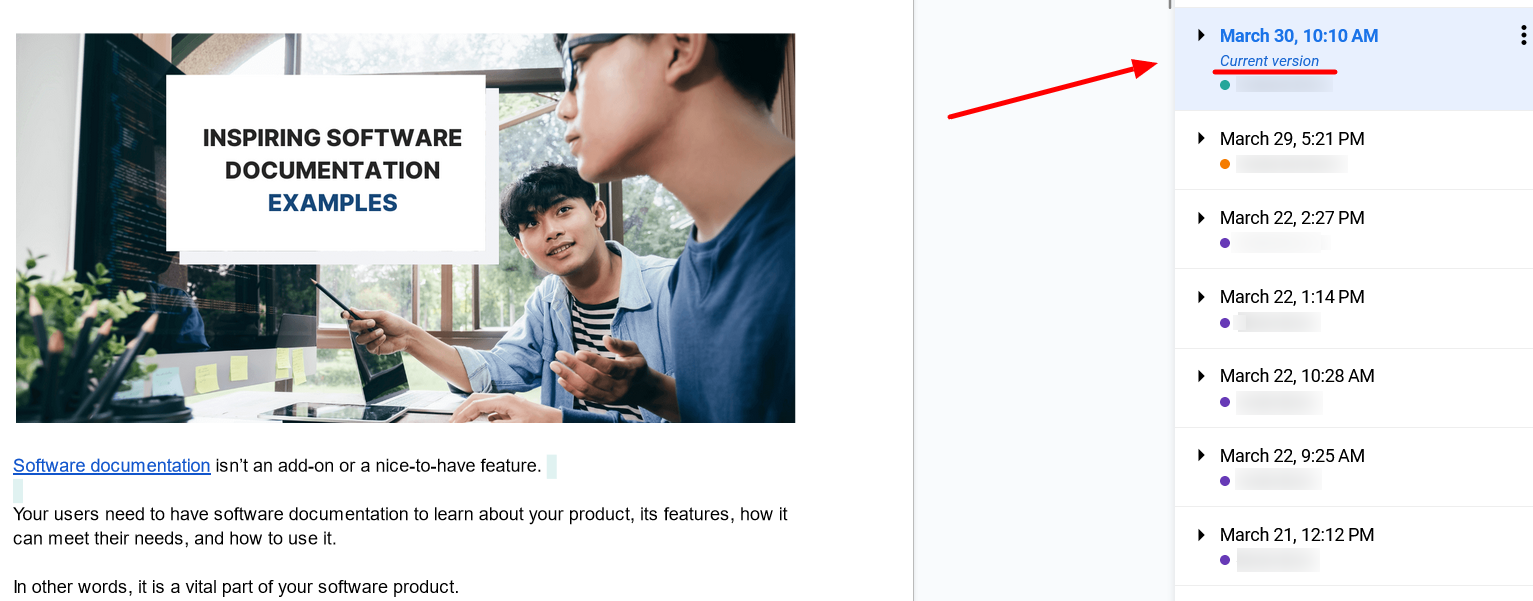
That way, thanks to cloud documentation tools, anyone working on a document can see what the latest iteration is and avoid any confusion.
Keeps a Record of All Changes Made Over Time
Having a record of all the changes to a document, who made them, and when, gives you invaluable insight into the documentation process.
According to the University of Glasgow, that is one of the main reasons why document version control is so important:
With version control, changes made by different individuals at different times can be clearly identified.
Cloud documentation tools usually keep a record of all the actions made within a document since they automatically save every change as a different version of that document.
Therefore, all the records are easily traceable.
You can track a document’s life cycle from the first draft to its final version.
It provides you with an opportunity to holistically analyze the whole history of a document and its path of evolving to what it is at the present moment.
Below, you can see what a feature like that can look like in a documentation tool:
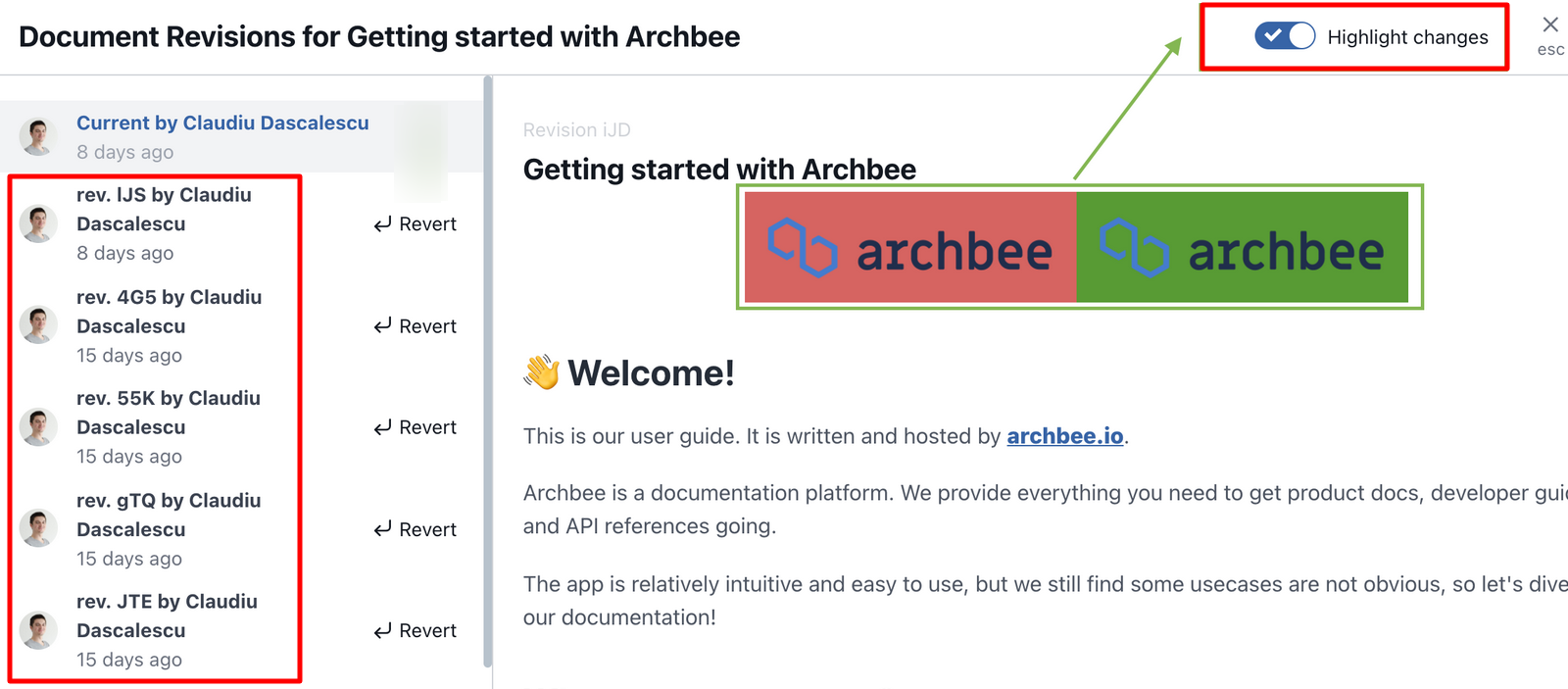
On the left-hand side, everyone on the team can see who made which changes and when. On the right-hand side, they can see the actual changes highlighted in the content.
That provides a detailed document history, allowing you to analyze the quantity and quality of the changes, determine who makes good contributions, and detect who in the team needs to catch up.
To sum up, a record of changes is a comprehensive overview of a document that can be helpful in various ways.
Makes It Possible to Revert to a Previous Version
You never know when something can happen to your document and cost you days of work.
That’s why an option to go back to a previous version of a document is crucial for any documentation tool.
This tweet below can serve as a cautionary tale of what can happen to anyone.

That situation is terrible by anyone’s standards. But the possibility of reverting a document to an earlier version is beneficial even when it’s not something that disastrous.
For example, a team member can make a few significant errors that are easier to undo than to fix manually, or they might have misunderstood what they should document and taken a completely wrong direction.
Luckily, a revert option makes it easier to walk back such changes.
Archbee, our own cloud documentation tool, allows you to revert to any document version in no time.
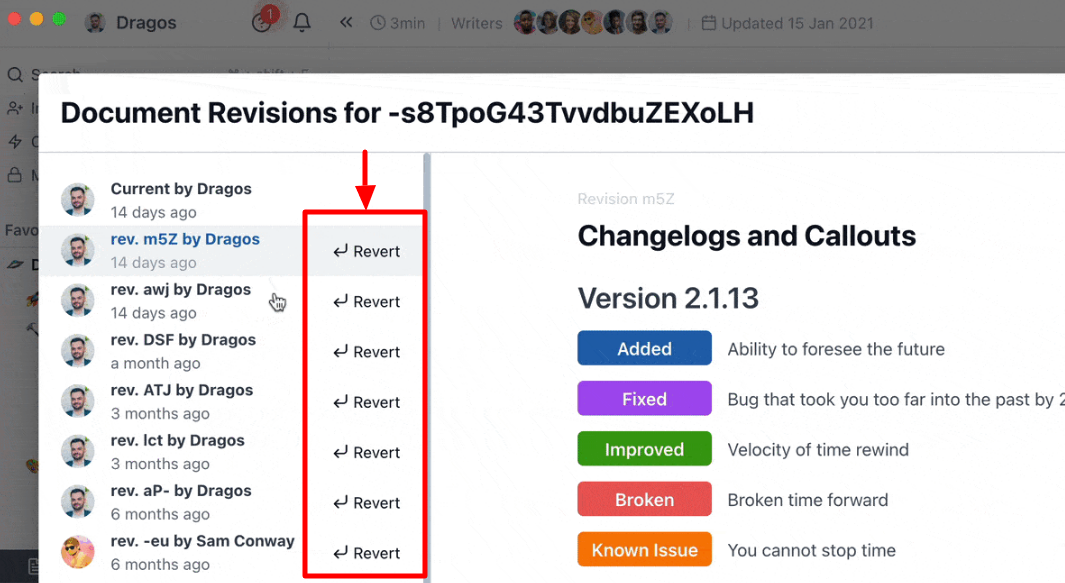
You can do that by accessing document history, which shows you different document versions and the data about them so you can easily identify which version you want to restore.
A feature like that can significantly help every documentation team because, sooner or later, mistakes and blunders will happen.
And when they do, you’ll want to have the ability to rewind and start again.
Offers the Option to Create Branching Documents
Being able to collaborate on documents with multiple team members at the same time is undoubtedly one of the most beneficial features of cloud documentation tools.
Each collaborator can make changes to documents, and edits are saved as a different version, one after the other.
That way, you create a simple, linear history of document changes that progresses from one version to the other:
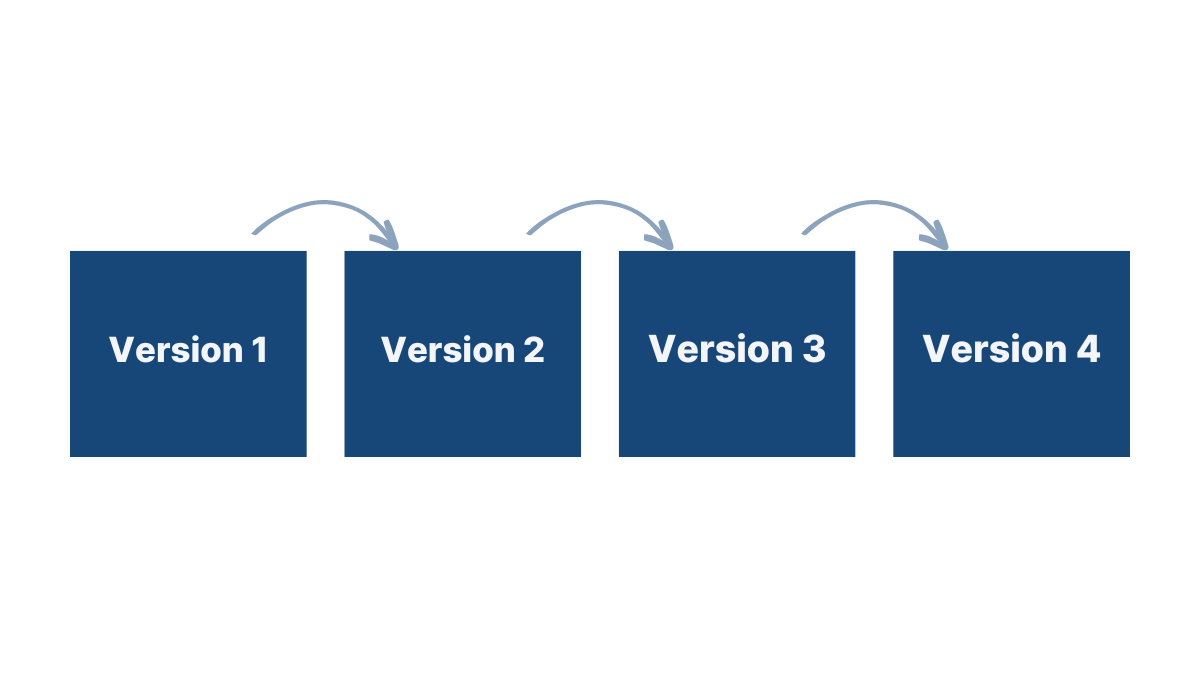
On the other hand, cloud documentation tools often allow you to create branches and later merge them into one document version.
That’s beneficial when multiple people work on the same document. They can edit it independently, and the documentation tool keeps the versions they create separate.
That approach allows team members to focus on their own changes without others interrupting their workflow with their edits.
Then, the branches are merged into one document version after verifying that the various changes don’t conflict with each other.
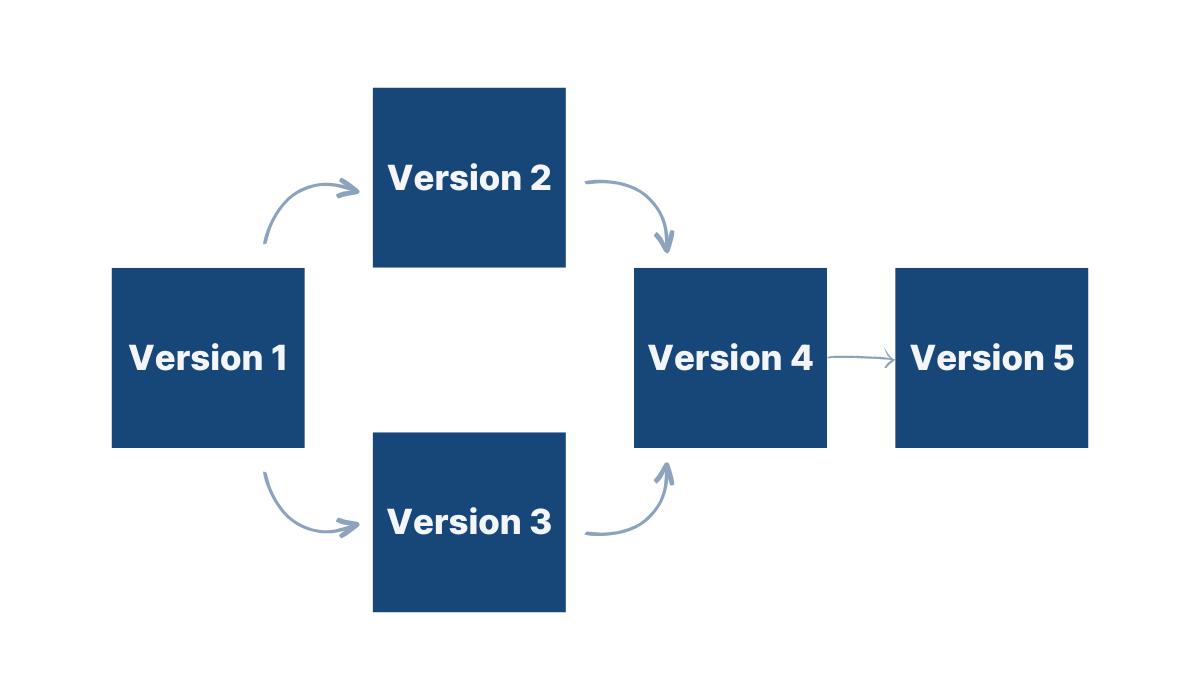
You and your team can choose when to use branching.
For example, you might find it useful if you need to create a document from different perspectives, like focusing on different features.
In that case, each team member focuses on one feature, and their versions merge when completed.
However you use it, branching documents is a helpful and versatile option of documentation tools that you can use to your advantage.
Makes It Easier for Contributors to Collaborate
Since creating high-quality documentation requires great teamwork, anything that can make collaboration easier is more than welcome.
Version control is one of those elements that ensure smooth document collaboration. With it, everyone on the team can view and track the work of others.
As we’ve mentioned earlier, cloud documentation tools note how the document changed, who made the changes, and when.

That makes managing changes easier, leading to less wasted time.
And what does less wasted time lead to? You’ve probably already guessed it—more productivity.
Therefore, making it easier for contributors to collaborate makes perfect sense. Communication and transparency will improve, and the work will be more efficient.
Furthermore, according to data by Alfresco, most employees today rely on technology for collaboration anyway.

Providing them with a documentation tool with version control capabilities is just another way of putting technology to use for better and faster results.
Eliminates the Risk of Doing Duplicate Work
Document version control allows contributors to access multiple versions of a document.
Not only does that mean that they can use the benefits we’ve mentioned so far, like managing the changes, reverting to previous versions, branching, and easier collaboration, but they also avoid the risk of doing duplicate work.
For instance, that’s one of the key benefits of version control that the University of Aberdeen points out in their Version Control Guidance document:
(Version control) allows the deletion of drafts or redundant versions with confidence, reducing duplication, errors, confusion or misunderstanding.
As you can see, they explain that reducing duplication is easier because you can delete the redundant versions and drafts as needed.
That way, you can significantly reduce the risk of contributors working on an outdated document version.
For example, Josh Fechter, an experienced technical writer, advises setting the status of the final version to “read-only”.
That clearly shows which is the latest version to everyone in the team, so that they don’t waste time working on older drafts.
Of course, most documentation tools allow you to set permissions, so you can still allow certain key team members to work on that final draft.
That will depend on your workflow and preferences.
The point is that version control in cloud documentation tools gives you control and flexibility over your documents so you can prevent confusion and instances of team members doing the same work on different document versions.
Conclusion
It would be hard to imagine a modern documentation tool without a document version control feature.
Luckily, version control is a must-have with today’s cloud-based documentation solutions.
It helps the documentation team to track changes, collaborate, fix issues easier, and be more efficient overall.
All that leads to reliable documentation that is a beacon of integrity for your business. Keep that in mind and use the advantages that version control brings you.











